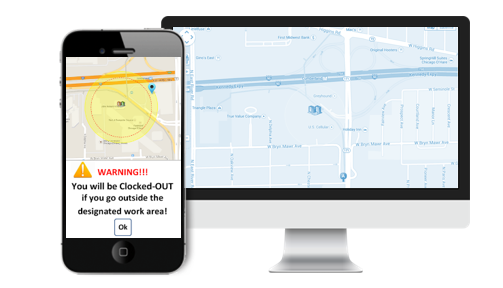How Geo-fencing Can Help You Manage Your Hourly Workforce
It can be hard to stay on top of technology trends when they are constantly changing, especially with new mobile trends. You may or may not have heard about geo-fencing, but it's safe to say it's one of the hottest mobile trends on the market. So what is geo-fencing?
Geo-fencing is a software feature that uses GPS to define geographical boundaries to create a virtual barrier. Once a radius is established, automatic alerts or actions can be triggered when someone crosses the geo-fence1. For example, a geo-fence could be established around someone’s home, and a text message could be sent to a parent’s mobile device when a child arrives home from school2. However, there are many other ways geo-fencing can be used, especially in the business world. And when it comes to managing remote, hourly employees, even more so.
Here's How Geo-fencing Can Work for You
1. Your remote employees use a mobile app to clock in and clock out. This mobile app has geo-fencing features.
2. The employee clocks in within the approved geo-fence.
3. Then, during the shift, the employee nears the geo-fence and almost walks outside the virtual boundary. He is notified via mobile alert.
4. The employee continues to walk outside the geo-fence to go buy coffee, and he is automatically clocked out.
With geo-fencing, you can ensure your remote and mobile employees are where they should be, throughout the entire shift. Never worry about their location again!
How EPAY Can Help
EPAY's mobile app with GPS comes equipped with geo-fencing and more! From face-capture verification features to offline mode—there are more controls than ever to help you manage your remote workforce. Contact us to learn more.
Resources