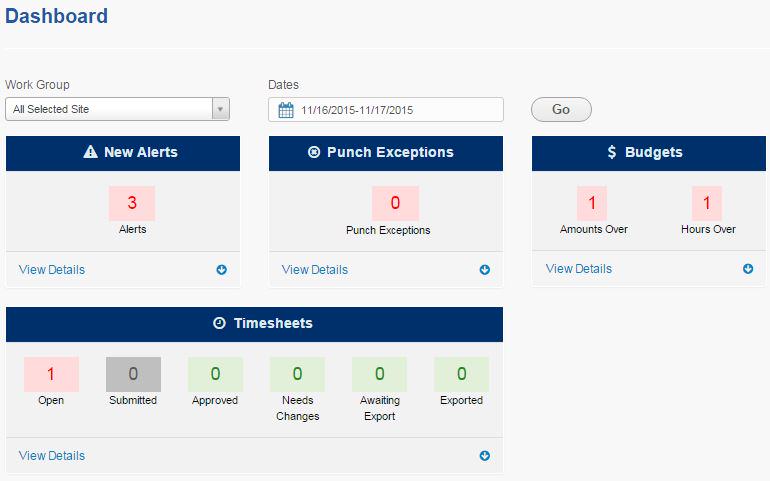
Chances are, it would be:
- Easy on the eye, so users could find what they want faster.
- Easy to navigate, with shortcuts to key screens.
- Easy to learn, so new employees could get up to speed faster.
Of course, you could expect that each user’s dashboard would look a little different, depending on his or her tasks and priorities. But the overall result would be the same: an easy-to-use time and attendance system that’s in sync with its users.
How do we know? Because we went to our users and asked them. We literally sat beside our customers’ employees and watched them work in Blueforce. We learned what they liked. We observed what they struggled with. We discussed how we could make their experience and workday easier and better.
In response to their suggestions, and yes, frustrations, we developed Blueforce7, our new time and attendance system release. Blueforce7 features many enhancements. But the top takeaway for employers interested in best of breed time and attendance technology is that it’s more intuitive and user friendly.
5 Ways That Blueforce7 Is Easier to Use
At the overview level, here’s what’s new and “easier” about Blueforce7:
A clean, uncluttered user interface – When it comes to functionality, less is more. The Blueforce7 dashboard is easy on the eye, with ample open space, easy-to-read type, intuitive color coding, and buttons and features where users expect them to be.
Shorter workflows – The fewer clicks it takes to accomplish a task, the better. We streamlined the navigation process, so users don’t need to pass through as many screens to get to their destination. It’s not only quicker to complete specific tasks, it’s quicker for newbies to master.
A personally configurable dashboard – This is one of our testers’ favorite features. Each user can set their own display preferences, showing/hiding page elements and arranging them the way they like. In addition, field managers can set unique real-time alerts, such as when their staff approaches overtime thresholds. It’s like each user has his or her own custom system.
More help within the system – Blueforce7 offers built-in tips and how-tos, along with instant access to EPAY’s live 24/7 support. This allows new users to learn the system quickly and independently and experienced users to take advantage of more advanced features and functions.
A quick fix for the #1 payroll holdup – Did you know that open timecard punches are the most common payroll processing delay? Blueforce7 actively prompts managers find and rectify open punches with ease, speeding up the payroll process. And that benefits your entire organization.
If the overview sounds good to you, dive into more specifics. View the video to see Blueforce7 live!
